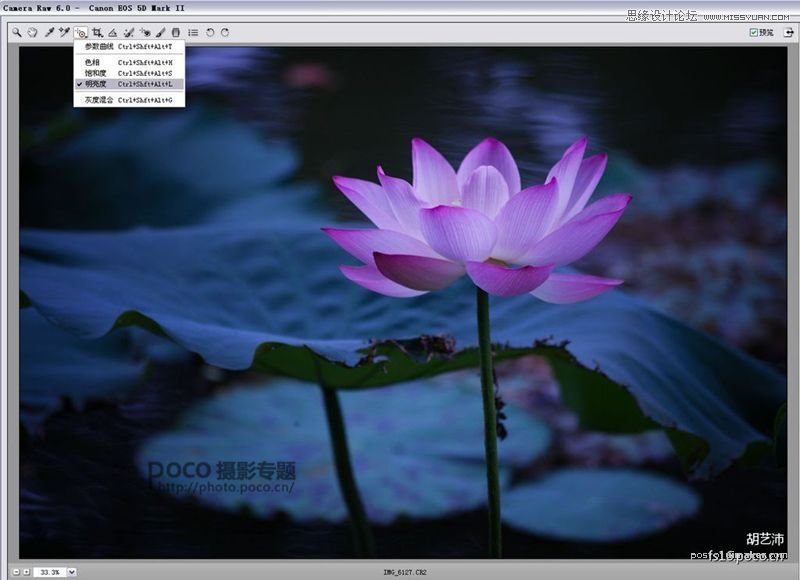来源:网络 作者:胡艺沛
荷花季又悄然而至了,许多用户都在反映荷花每年拍,要拍出新意越来越难了,今天就和大家分享后期达人胡艺沛老师的《月色荷塘》的PS技巧,教大家如何把在白天拍摄的荷花后期成具有朦胧诗意的月色荷塘。
先看对比图

打开图像,调整画面的色温,调整参数如图所示,注:由于是要做夜晚的感觉,所以色温有点偏冷。

调整镜头光晕,让画面四周渐渐变暗

调整蓝原色,适当增加画面蓝原色的饱和度

继续在Cameraraw里调整,选择明亮度,在荷花上向右滑动鼠标,让荷花适当变亮一些
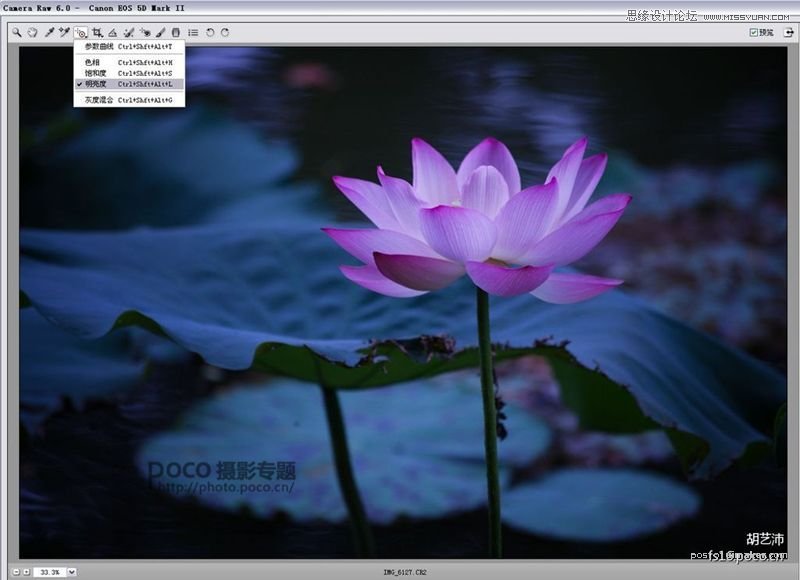
Cameraraw里调整后,在PS里打开图像,用快速选择工具,将荷花选出来,羽化半径为10像素