来源:网络 作者:吉时已到1989
本uimaker.com/uimakerhtml/uistudy/">教程主要使用Photoshop合成超酷的龙卷风席卷球场效果图,这个世界太平静了,是时候需要一些刺激了,,飓风是最好的方法;很久没有自己想象一个场景进行合成练习了,真的是考验人的细心和耐心。那么接下来就让我们开始吧,喜欢的朋友让我们一起来学习吧。
教程使用素材:超酷的龙卷风席卷球场PS教程素材
最终效果

1、将球场的饱和度降低,放入主场景。

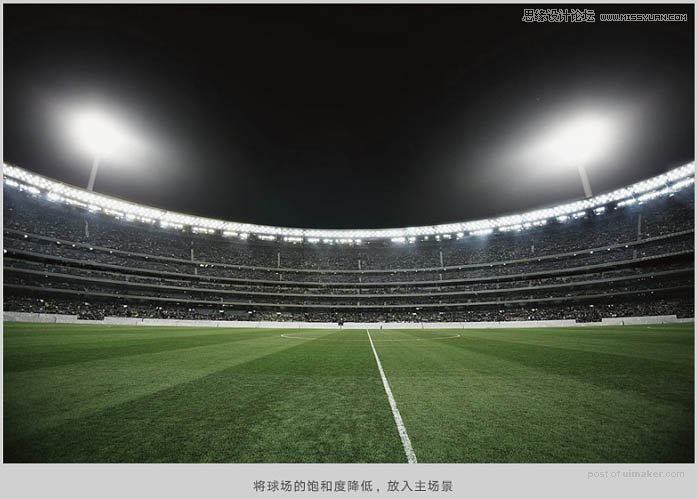
2、将球场复制2层,每张都是用“叠加”,透明度:60%。

3、将龙卷风用蒙版擦出,放置于地平线处,然后提高对比度和降低明度。

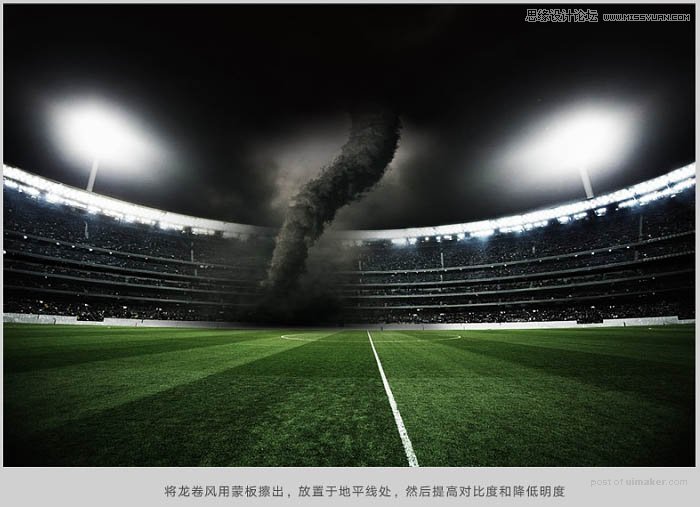
4、因为是夜间,将素材中的风暴云层用蒙版擦出后,也是降低明度,让它像是黑夜中的云。
