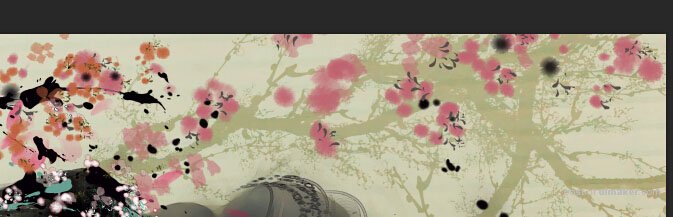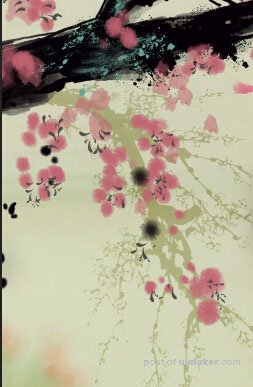来源:网络 作者:邓紫姍
18、复杂的发型如果画不好就会有头发太实感觉头很重的不和谐感,先开柔角吸取背景色在头发周围轻隐去一些。

19、大体的发丝走向。

20、新建透明图层,模式柔光,扫光。
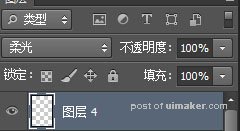
21、一边扫暖光,另一边扫冷光。

22、用水墨发丝笔刷画几根发丝。

23、抽边。滤镜-风格化-查找边缘。改变图层模式,调整透明度。
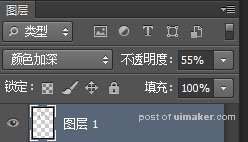
24、用水墨勾线笔刷勾衣服的边,下笔轻重的变化带动线条粗细的变化,在衣服连接处下笔较重。

25、较粗的线勾衣服外围,较细的线勾衣服内围,衣服褶皱视情况钩画。

26、用梅花枝笔刷随意画一些枝,图层模式变换为叠加。
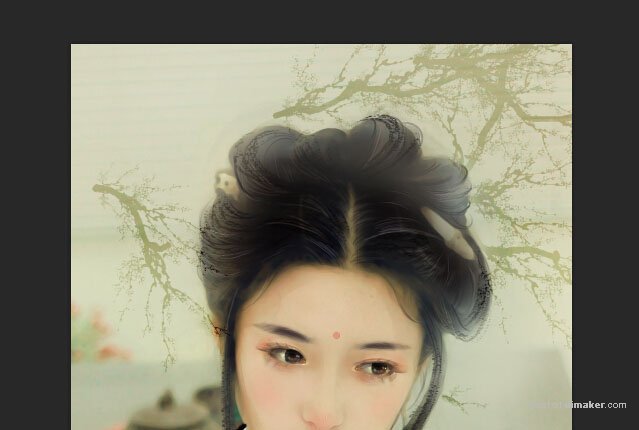
27、画枝梅花把发饰挡住。
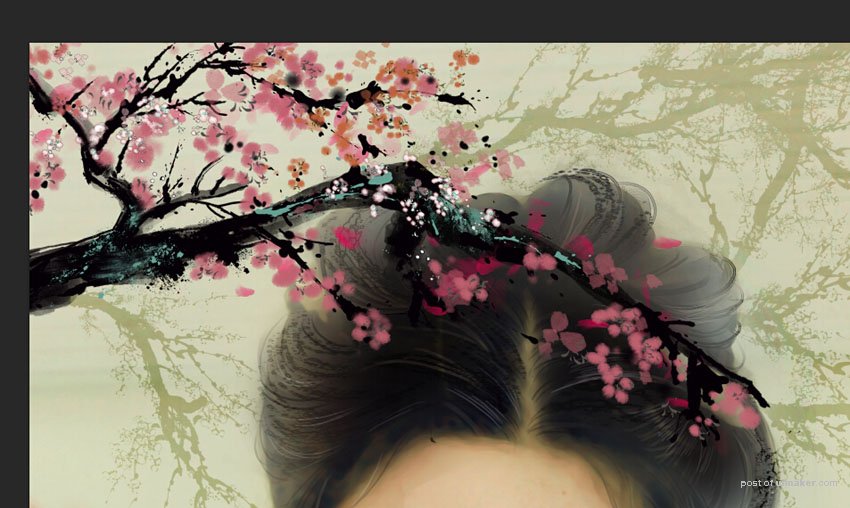
28、再画些小花瓣。