来源:网络 作者:Anchoret
uimaker.com/uimakerhtml/uistudy/">教程源文件下载:创意突刺风格的星空海报PS教程素材
原图:

效果图:

方法:
1、3D-从图层新建网格-深度映射-平面
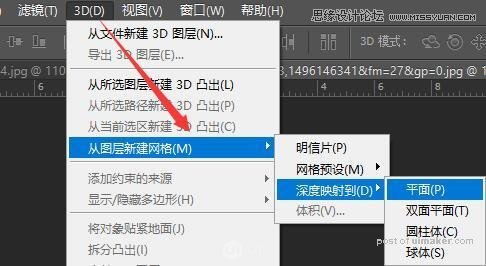
2、选择:当前视图-视角调到想要的大小100左右差不多
这里选90刚好是我的图片大小,自己根据素材决定。
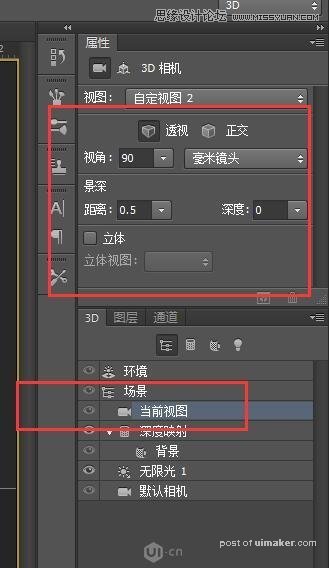
3、场景-样式:未照亮的纹理
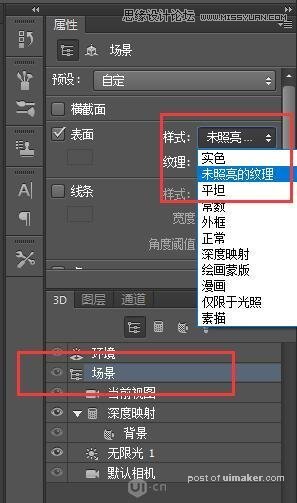
此时效果如下:
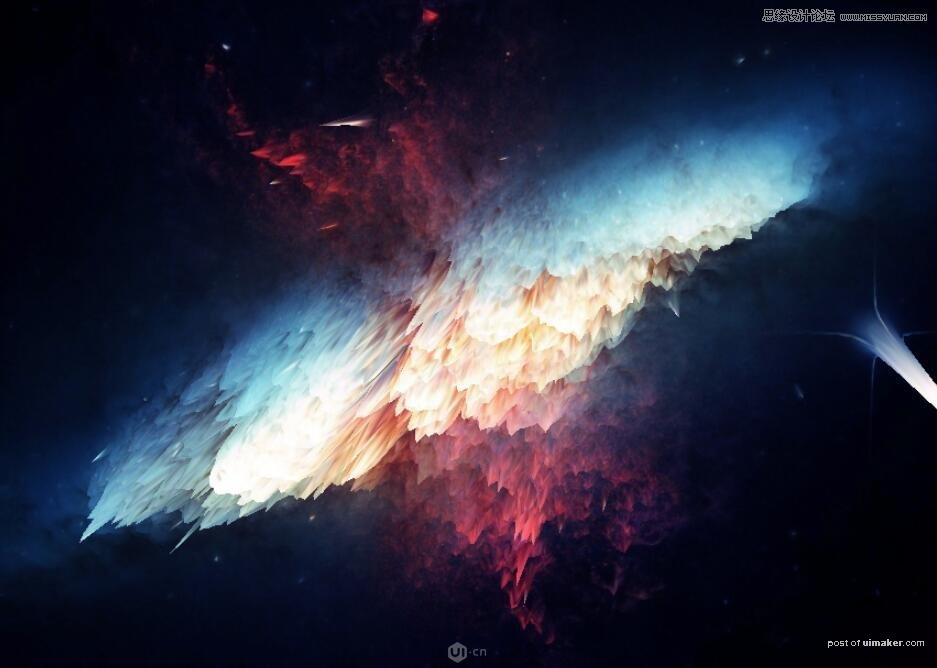
此时若选择:3D标签的:环境,转动3D视图到背部,会有另一番场景。

4、图层标签-图层-右键选择转换为智能对象--图层-智能对象-转换为智能对象,两个都可以。
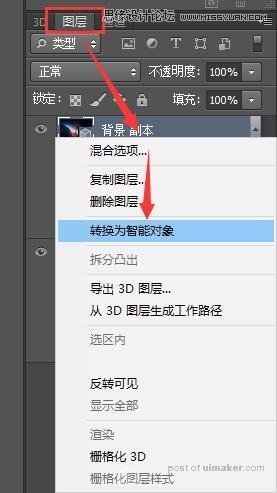
,