来源:网络 作者:琥宝宝

1、建一个1920*800的banner图尺寸,拉好参考线各个位置,因为要宣战,所以准备做一个在底下仓库打斗的场景。导入主要uimaker.com/uimakerdown/">素材,大概规划下构图,拉好透视。

2、将文案进行设计,因为系统字库的字表达不出来那种狂妄的态度,,所以决定自己做。用自己下好的笔画素材拼出汉字,我用了如下画笔。
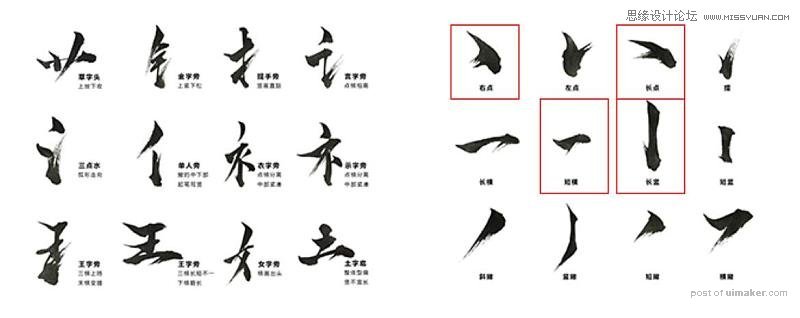
3、先打出要拼的文字,照着字形拼凑,根据笔画结构自由组合。

4、组合完毕之后选择图层编组,进入图层样式-颜色叠加,填充白色。(其他文字也是这么做)。


5、拼好之后放在背景上,调整位置,居中构图。
