来源:网络 作者:佚名
HSL曲线(这个很重要)
黄色色相向左(让皮肤颜色偏黄,原图太灰),绿色色相更右(与皮肤颜色有区分有层次)。
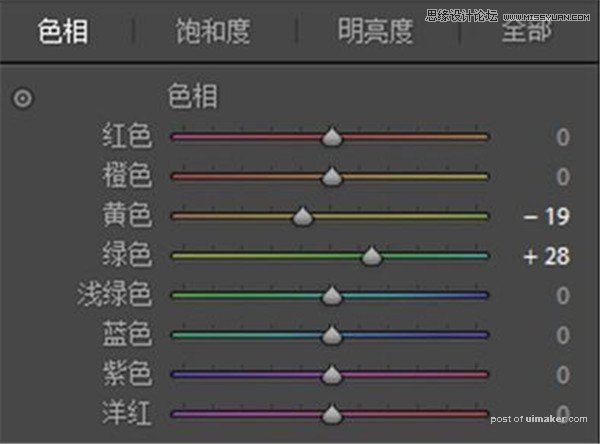
提高一点黄色饱和度(让皮肤颜色更浓郁),降低蓝色饱和度(使衣服看着干净)。降低浅绿色饱和度(减少冰箱对视觉吸引力以及分散矿泉水瓶“扎眼”包装对人的注意力)。
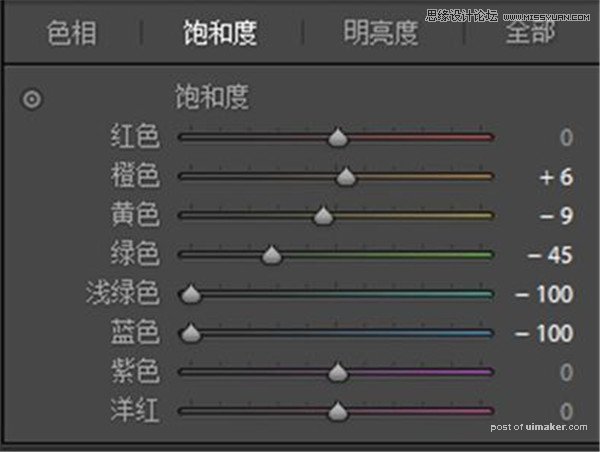
提高橙色明亮度(提亮皮肤),提高红色(调整嘴唇颜色)。
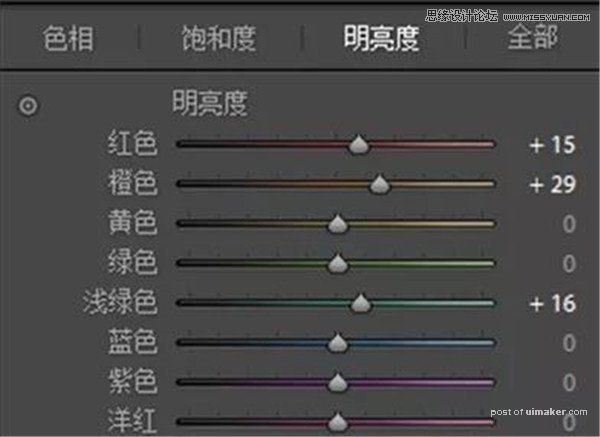
对比图:

色调分离
高光加蓝,阴影加橙,冷暖对比,天下无敌。
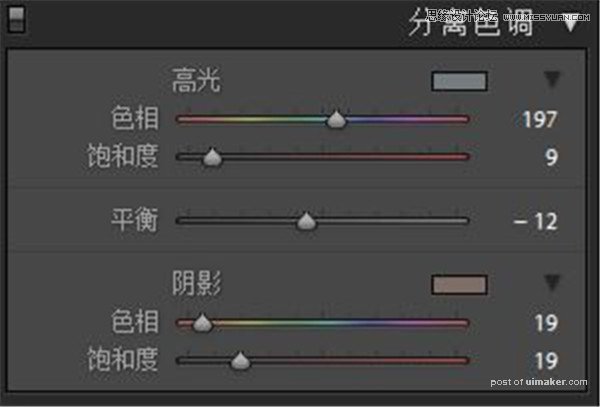
最终效果图!

同学们可以拿小哥哥的图片来练习一下,颜值高,有动力,或者拿爱豆的来练习也可以,来学习一下吧。