来源:uimaker.com 作者:ui制造者
我们总是从可以从网上找到很多高品质的免费图标下载, 但同时这些免费图标又有很多限制, 随便想一下, 就会出现很多问题.
- 版权问题 -大多数免费图标限制非商业使用.
- 图标尺寸 -你很喜欢一套图标, 但下载以后才发现, 它的Size并不是你想要的.
- 图标颜色 – 你喜欢一套图标的”形”, 但却不喜欢它的”色”?
- 透明度 – 并不是每套免费图标都为用户完全考虑, 如果图标不具备透明度, 那填充背景色也是件挺麻烦的事情.
有没有好的解决方法? 有, 那就是自己动手做一套自己需要的图标. 这需要挑战到你的photoshop技巧, 所以在此文里面我们收集了40+ Photoshop图标设计教程和资源.

Adobe Photoshop CS3 图标
如果使用Photoshop创建成Adobe CS3图标.

Angry表情图标

创建一个Web2.0风格的首页导航图标

极其漂亮的发光按钮或图标

High-Gloss Graduation Hat图标设计
如果使用Photoshop创建一个高光效果的高品质图标

创建成 Jaguar风格的文件夹图标

使用Photoshop创建搞笑表情图标

创建一个发光的锁状图标

图标创建教程

使用Photoshop创建一个超酷的黄色钢盔图标

使用Photoshop创建一个XP风格的显示器图标

使用Photoshop创建一个渐变有光泽的下载图标

iTunes图标 in iPhone

放大镜图标

Vista Aero 缩略图图标

地球象征的图标Photoshop创建教程

Glowing Orb With Dial
一个超酷的仪表器风格的Photoshop图标创建教程

创建一个首页图标

如何使用Photoshop创建一个文件夹图标
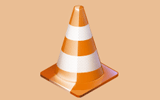
Illustrate a Traffic Cone Icon in Photoshop

iTunes图标

Making a Photoshop Shield!

使用Photoshop设计一个安全图标

Pyramid图标设计

创建成RSS Feed 图标
两个简单的步骤创建一个自定义的RSS FEED图标.

Photoshop 超级玛莉图标
如何使用Photoshop创建超级玛莉图标.

如何使用Photoshop创建著名的雅虎表情图标

Skype Buddy图标

Skype Logo图标

个性化风格图标

QuickTime 图标

时钟图标

Mac Sphere图标
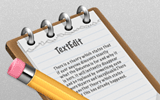
The Making of an Icon

Creating a clock 图标

TV 电视图标

Vista 错误图标
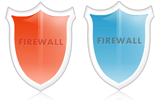
Vista防火墙图标
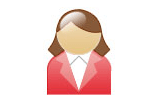
XP Style Woman 图标
本文翻译自hongkiat.com